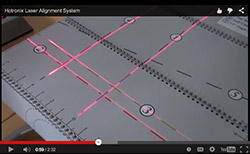Do-It-YourselfMATERIALS
See the latest innovations in CAD-CUT® heat transfer materials and learn tips, tricks, and instructions on creating the best designs possible.
Go To Materials Videos >Sports DecoratingSERVICES
Learn how to use Stahls' products to start your own T-shirt business. Watch videos on services, accessories and more.
Go To Services Videos >Heat Printing & SignEQUIPMENT
Find the right heat printing equipment for your business and learn how to keep it running at full capacity.
Go To Equipment Videos >